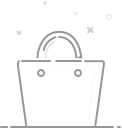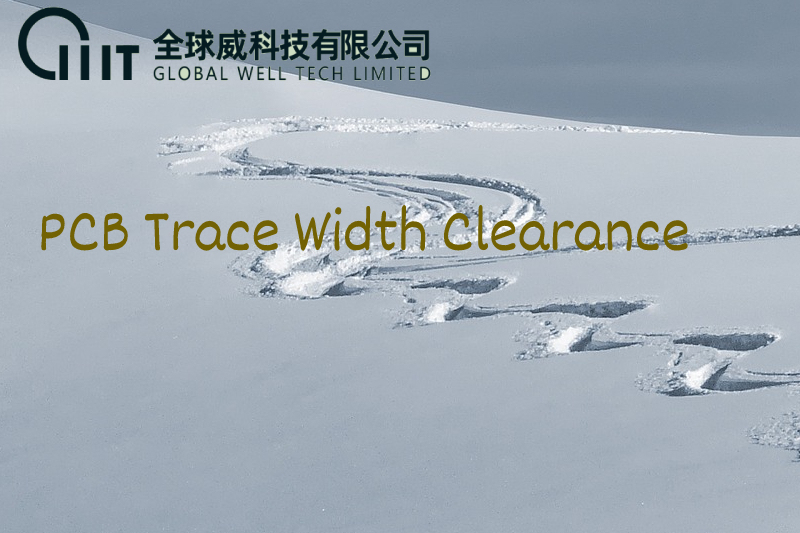PCB knowledge
PCB Trace Width Clearance
PCB Trace Width Clearance
PCB Boards (PCBs) have a wire-like structure made from copper, which is responsible for establishing an electrical connection between two or more points. This copper structure is referred to as a trace. The traces help in carrying current from one point to the other on a PCB. Traces are also sometimes referred to as tracks, because they form tracks for carrying current on a PCB Board. Both these terms are synonyms and can be used interchangeably. We can design PCB with different PCB trace widths and clearances.
Calculating PCB Trace Width
The rise in the amount of current flowing through a PCB traces heats up the wires carrying current, as they get heated. If the amount of current rises continuously, at one point, it would be unsafe for the circuit as well as the board. Thus, trace width is increased to increase the current carrying capacity. This prevents the wires carrying current from getting heated.
To calculate the trace width, first the area needs to be computed. The formula for calculating the area is:
Area [mils2] = (Current [Amps]/ (k * (Temp_Rise [deg. C]) b))(1/c)
Where,
--For IPC-2221 external layers: k = 0.048, b = 0.44, c = 0.725
--For IPC-2221 internal layers: k = 0.024, b = 0.44, c = 0.725
Now that the area is calculated, you can calculate the trace width by the following formula: Width [mils] = Area [mils2]/ (Thickness [oz]* 1.378 [mils/oz])
| Inner Layers (Trace Width/Clearance) | Outer Layers (Trace Width/Clearance) |
| 0.5oz: 4/ 4mil | 1/ 3oz- Hoz: 4/ 4mil |
| 1oz: 5/ 5mil | 1oz: 5/ 5mil |
| 2oz: 5/ 7mil | 2oz: 5/ 7mil |
| 3oz: 7/ 8mil | 3oz: 7/ 8mil |
| 4oz: 10/ 10mil | 4oz: 10/ 10mil |
| 5oz 12/ 12mil | 5oz: 12/ 12mil |
| 6oz/ 15/ 12mil | 6oz: 15/ 12mil |
Performance Considerations for PCB Trace Width and Spacing Restrictions
When PCB trace routing is used to distribute power and ground throughout the components on your circuit board, the PCB traces must be large enough for the current they are carrying. To do this, the trace can be wider, thicker, or both. Whereas trace width is determined by your CAD tool’s routing rules, the thickness of the PCB traces is determined by the amount of copper weight that is used to build that layer of the PCB board. A half ounce of copper spread evenly over a square foot of PCB board will be 0.7 mils thick, one ounce will be 1.4 mils, and so on. To route the correct width trace for power traces then, you need to calculate the current along with the copper weight of the layer. Which layer of the board you are routing on is also important because external layers have better heat transfer than internal layers as the air dissipates the heat better than the internal dielectric layers.
There are also restrictions on traces used for high speed signals such as controlled impedance lines. Using an impedance calculator, you can enter the board width, type of materials, and layer stackup, in order to determine the trace width needed to hold a specific impedance value, such as a 50 ohm line. High speed design routing will also require certain spacing restrictions as well in order to control noise that could be picked up from adjacent lines that are too close. Serpentine routing patterns for traces that have to be tuned to precise lengths also require specific spacing, which is usually at a ratio of three times the trace width.
0users like this.