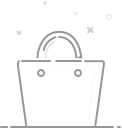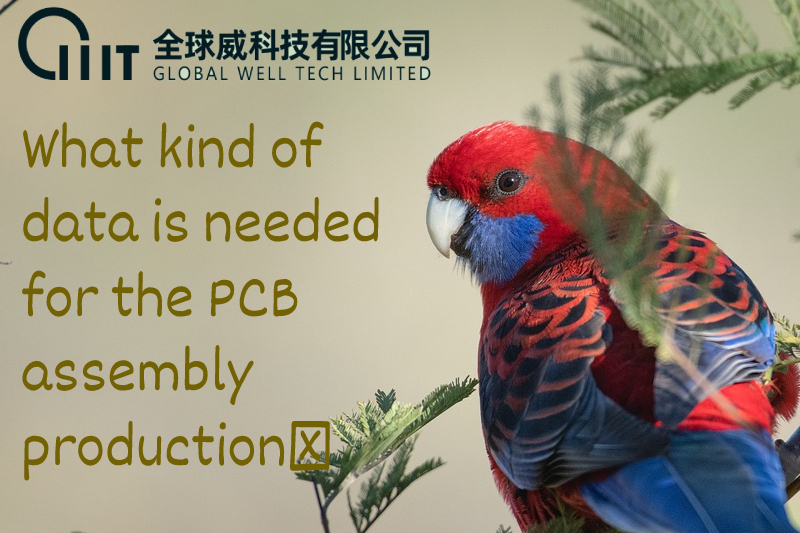PCB assembly guidelines
What kind of data is needed for a PCBA board making?
What kind of data is needed for a PCBA board making?
For a PCBA board making,The production requires a data set of the PCB manufacuring file plus BOM & CPL data.Details check below.
How Should You Provide your Data?
Once your data is generated, put them all together in 1 (one) compressed file (zip or rar) and make sure:
To have only 1 (one) version of your design in the compressed file, without using any folder or folder structure, so our systems and operators can read the data without any chance of ambiguous doubts.
To give your compressed file a unambiguous and meaningful name that relates to your project or order.
1.PCB manufacturing file
*Gerber format
GWT prefers the Gerber format as an intermediate transfer format as it is an open format and is human readable and downwards compatible.
Of the possible Gerber versions Gerber X3 is the top performing format to transfer PCB and Assembly data which offers benefits for checking the manufacturability of the PCB and the population with components.
For customers that do not wish to transfer their assembly information Gerber X2 plus format is the best choice as it contains only the PCB data and the job file.
*ODB ++ format
Customers that are willing to transfer their entire design to the manufacturer can also use ODB++. It is not a human readable format like Gerber, but contains all info needed to produce the PCB and assemble the board.
*Native CAD-formats (Preferred) format
We prefer the native CAD-formats as we can read these directly into our CAM-system without the need to output the data from the CAD-system into an intermediate format such as Gerber, meaning no interpolation issues with data output.
Unfortunately, most CAD-vendors do not share their internal formats with the manufacturing community.
This means that most designers are forced to use the CAD output processor and generate an intermediate format to transfer their design from CAD to CAM.
Both Eagle and KiCAD work with different files for PCB layout and Schematics.
IMPORTANT
Please be careful not to use the format as a container in which one keeps all previous versions of the design and stores the single PCB as well as a possible customer panel etc..
This way of working will make the data very ambiguous and unusable for the manufacturer as one can no longer decide which data to use. Automatic systems will fail to read in the data this way.
*Alternatively Provide a Data Set Containing:
A.Artwork
--None at present.
Artwork means all copper layers, soldermask and legend layers, board outline or mechanical layer, SMD paste layers, carbon layers, peel-off layers, etc.
B.Drilling
--XNC
--Excellon 2 or 1
--Sieb&Meyer
IMPORTANT
If Gerber is provided, please also provide a Gerber Job file (information on Gerber Job and a download link for the Gerber Job Editor can be found here).
XNC is a new and updated numeric drill format and is an improved version of Excellon with better documentation, for more information please click here.
A free to use online Gerber viewer is available from Ucamco – here.
What Data Should You Provide
If you provide Naked CAD format files from EAGLE or KiCAD these should contain all the information necessary for production.
For other accepted file formats, please provide ONLY the data files that are required to produce your PCB as below:
A.Copper Layers
B.Soldermask Layers
C.Legend Layers
D.Board Outline Layers
E.Mechanical Layers
F.Solder Paste Layers
G.Carbon Layers
H.Peel-off Layers
I.Via Filling Layers
J.Drill Data
K.Heatsink Paste Layers
Only provide the data necessary to produce your board.
Please ensure that any instruction or specification is evidently clear in the actual layout data.
Should it prove to be inevitable to add additional explanatory files then make sure that these files are in ASCII format or in a commonly used format (like PDF).
If possible, check your generated output data either by using our PCB Visualizer or with UCAMCO’s free Gerber Viewer (the owner of the Gerber format) before you confirm your order.
IMPORTANT
If you require your boards to be delivered in a customer panel (“array”, “matrix” or “biscuit”) then please use our dedicated eC-panel editor to create your customer panel.
This has the benefit that all DFM rules for making panels are taken into account in the editor thus avoiding mistakes. Check out our Panel Guidelines.
If you want us to prepare your customer panel from the single board data to your individual specifications then provide the panel plan in Gerber X2 (or Gerber X) and call this layer, “panel plan”.
Data File Names
Use clear and easy to understand file naming and try to avoid long filenames.
Make sure that we can easily determine the layer function from the filename.
Examples Good File Naming Convention


Examples of Bad File Naming Conventions
Long files names are not advisable.

The file names contain no information about the layer function.


2.PCB Assembly data set -BOM & CPL data
*BOM (Bill Of Materials)
lists all the different parts for a single PCB. This file defines the parts by Description, MPN (manufacturers part number), SPN (suppliers part number) and cross references it to the Reference Designators (R1, C2, IC3 etc) on the PCB. Of each part there may be one or more components placed on the board.
It is also known as the Parts List.
The BOM data contains information on the component parts that are to be mounted on the PCB and should include as a minimum the follow information:
--Manufacturer’s Part Number (MPN).
--Corresponding Reference Designators (C1, C2, R1, R2, IC1, etc.) for each Part.
--Full Description of the Component.
--Component Value (10k, 20pF, LED/Green etc.).
--Quantity.
--Component Package type (1206, BGA, SMD, Leaded etc).
It may also include:
--Manufacturer.
--Supplier.
--Supplier Part Number (SPN).
The goal is to have an unambiguous definition of the parts to be used.GWT'S sample BOM list format can be download at here at No.5)
BOM Data File Format
The data is usually in either an Excel/Spread Sheet or CSV format.
IMPORTANT
We cannot accept BOM data from native CAD files as this is usually incomplete and therefore, we cannot create reliable BOM data.
*The CPL (Component Placement List)
This file specifies the exact position, rotation and on which side of the board each component reference designator needs to be populated.
Alternative names for the CPL file are Pick and Place file, Centroid file, XY file or Position file.
0users like this.